Top New Features of Squarespace in 2025: What Web Designers Must Know
- falgun baroi
- Jul 31
- 3 min read
In 2025, Squarespace is proving once again why it's a top choice for creatives, entrepreneurs, and professional web designers. With a wave of innovative updates, the platform is more powerful, customizable, and AI-driven than ever before.

Whether you're designing your first site or managing a portfolio of clients across the USA, UK, Canada, or Australia, these new features are game-changers for building high-performance, visually stunning websites.
🔥 1. Squarespace Blueprint 2.0 – Smarter AI-Powered Site Building
The upgraded Blueprint 2.0 tool takes AI web building to the next level. After answering a few tailored questions, users now receive not just layouts but fully structured, SEO-optimized pages — complete with text suggestions, color palettes, and image placement recommendations.
✅ Great for clients with no content✅ Reduces build time by 40%✅ Ideal for freelancers and agencies scaling up
🎨 2. Section Editor & Global Styles Sync
Squarespace now allows true global design control across sections. With Global Styles Sync, you can apply and adjust a design element — like a button, heading, or color scheme — and have it instantly reflect across the entire site.
💡 Perfect for brand consistency💡 Speeds up revisions and A/B testing💡 Simplifies design for teams
⚡ 3. Lightning-Fast Site Performance with Smart Caching
In 2025, site speed equals success. Squarespace’s new Smart Caching & Performance Engine reduces page load times by up to 50% — even for media-heavy sites.
🚀 Improved Core Web Vitals🚀 Better SEO rankings across Google UK, CA, AU & US🚀 Smoother mobile browsing experience
🛒 4. AI-Powered eCommerce Recommendations
For eCommerce users, Squarespace now uses machine learning to offer product suggestions in real time — based on buyer behavior and previous purchases.
🛍️ Increases conversion rates🛍️ Fully automated – no code needed🛍️ Great for small businesses in competitive markets
📱 5. True Mobile-First Design Editor
With mobile traffic dominating, Squarespace's new Mobile-First Editing Mode lets you build and preview sites directly for mobile, ensuring content, CTAs, and images are optimized right from the start.
📲 Customize layouts and fonts per device📲 Priority load order for mobile📲 Boosts rankings on mobile-first indexing
🧑💼 6. Client Access Control & Workflow
Designers and agencies now have advanced permissions tools built into Squarespace Studio. You can assign:
Editor-only roles
Content contributor access
SEO or analytics roles
It’s a dream for freelancers managing international clients in the US, UK, Canada, or Australia.
✨ 7. AI Blogging Assistant & SEO Toolset
Creating content is easier with Squarespace’s AI Blogging Assistant, which can generate draft blog posts, suggest topics, and optimize meta tags — tailored for your audience.
📝 SEO-optimized meta descriptions📝 Keyword density suggestions📝 Local language adjustments (British English, Canadian tone, etc.)
🚀 Final Thoughts: Why These Features Matter in 2025
Squarespace is positioning itself as more than just a website builder — it's becoming an all-in-one creative and business platform powered by smart tools. These 2025 updates aren't just trends; they’re tools that directly impact speed, conversion, branding, and user experience.
Whether you’re building websites for a boutique in Toronto, a startup in London, an artist in Sydney, or a coach in New York — Squarespace’s new features help you design faster, smarter, and more profitably.
🔎 Hashtags for SEO
#Squarespace2025 #WebDesignTrends #SquarespaceFeatures #WebsiteBuilder2025 #USAWebDesign #UKWebDesign #CanadaWebDesign #AustraliaWebDesign #SquarespaceTips #AIinWebDesign
Want a cutting-edge site designed with these powerful tools?
👉 Let’s work together to build your next high-performing, beautifully branded Squarespace website.
Would you like me to turn this into a downloadable blog PDF or publish-ready HTML format for your site?


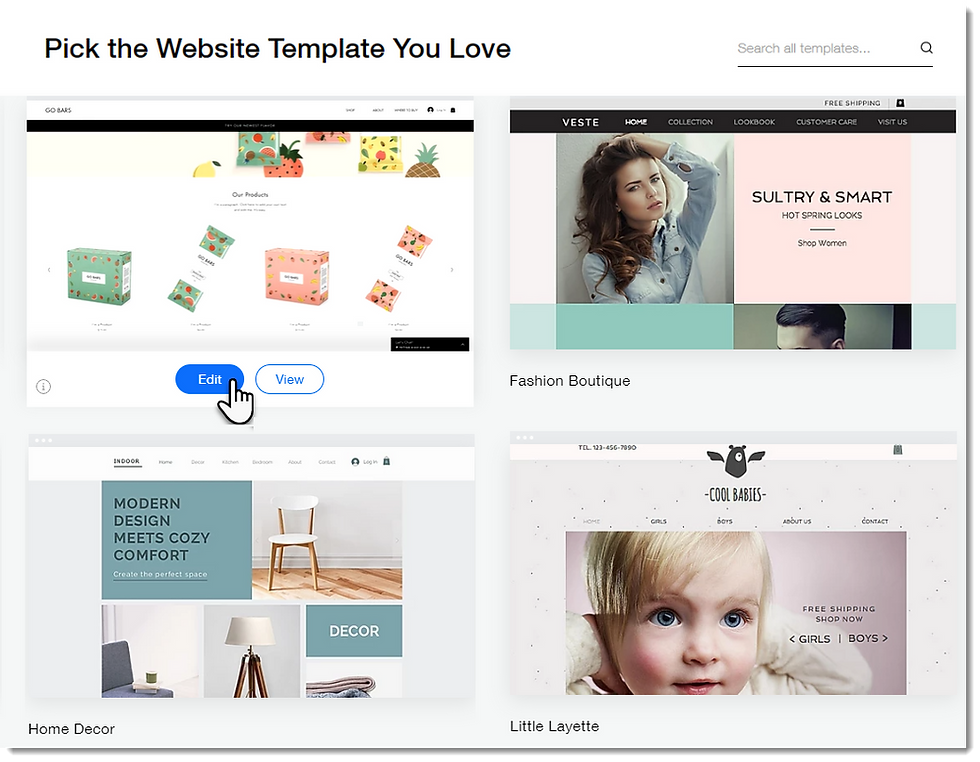
Comments